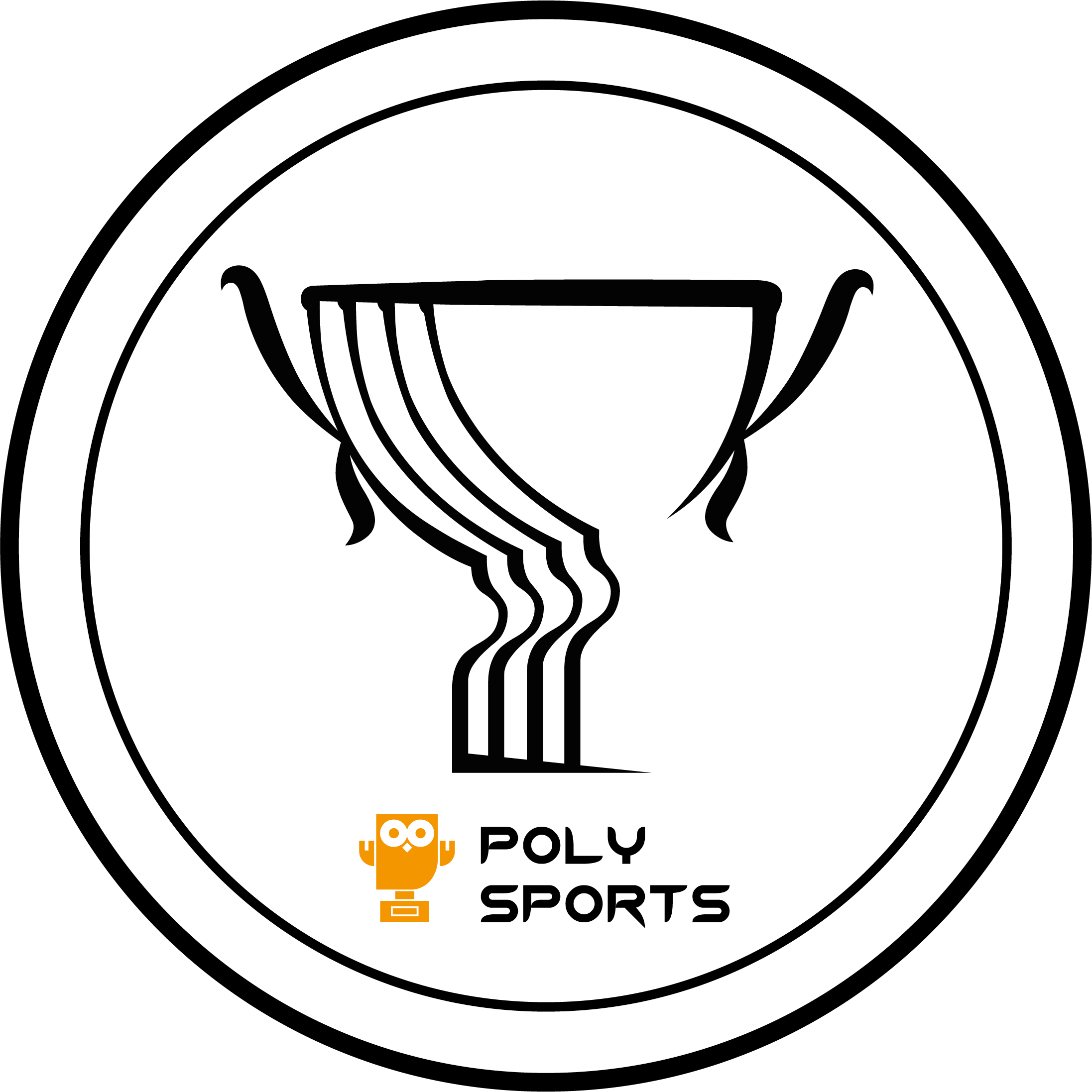Registration procedure
As captain, your role will be to create a team and add players to it.
1) To register your team, consult the sports, choose one en un, once you have chosen the sport, check that there are not already too many teams from your section registered for that sport (the teams from your section registered for that sport are indicated on the sport page, note that you can still create a team if there is not yet the maximum number of teams that have paid (a team that has paid is recognized as being in the ready stage of the competition.)
2) Ready to create your team? Then you can click on the green "Create a team" button on the page of the sport you want to register your team for.
3) A window opens, maybe you are already in this window, anyway you have to choose a team name (that you can always change later) and a team type between "PolySports Competition" and "FUN" then click on the "create" button below/right of the window in question.
4) The team is created and appears in the "my teams" tab. You can then invite players to join it thanks to the link available on the right of your team.
5) When you will be enough in the team (at least 2 thirds of the maximum number of players), you will be able to proceed to the payment to validate your team.
If you want to join an existing team in your section, click on the link below to be redirected to your faculty's page and discover all the teams in your section participating in polysports!
My faculty page
You can also view the teams in your faculty currently registered for a specific sport by going to the sport's page from the sports page.Don't hesitate to contact the captains of the teams already created to try to join them, they normally put their email addresses on the team description if they wish to be contacted.
You can also post an announcement on the PolySports facebook page of your faculty to indicate that you are looking to create or join a team for such sport.
0) To add players, you must be the captain of your team, the players you wish to add must also respect the following conditions:
a) be in the same section as you, and of the same gender as you if the sport is not mixed. (fun teams can mix sections)
b) Not to be on another team participating in an event having a match on the same day as that event.
c) Not to be in any team already in that event
d) The team must not have played any matches yet
e) The maximum number of players for this event and this team has not yet been reached, check the event page for this number.
1) go to the my teams page to see your teams, find the team you want to add players to.
2) You can add players only if the team has not already started a match, so an "invite to join" link to invite players is displayed.
3) Click on this link, copy the indicated link and share it with people you wish to invite to join your team. You will be notified when someone leaves or joins your team.
4) You can also activate email notifications if you want to receive an email as soon as someone leaves or joins your team.
All rights reserved - Version 1 - 2017-2026.
Terms and conditions
Terms of use: version 1
Privacy Policy: version 1